If you have any app which you think is a must have please post the name in the comment section. So as we could have all the apps under one section and help someone who is looking for it.
Need Help on how to Install Application on Xperia X10? Click here
1) Vignette v2010-08-27.1 Download
All the features of the demo version, plus support for the full camera resolution on most phones.
Striking feature : Auto Flash
2) PhotoSpeak v1.1.2 Download
v1.1.2 voice list bug fixed (2010.8.5)
v1.1.1 camera bug fixed
v1.1 introducing PhotoSpeak Mail
3) SlideIT Keyboard v2.1 Download
Just Slide along the letters and words “magically” appear.
-= VERSION 2.1 =-
-New UI design
-New Languages
-Speech Recognition Button
-More cool features
4) yxplayer v1.5.3 Download
yxplayer is the Fastest Android video player that can play Mpeg1/2/4, Divx/Xvid, WMV.
What's New in 1.5.3
-Much Faster Playback!
5) Weather & Toggle widget v7.1 Download
v7.1 fixed many bugs: clock update issues, location problem, etc
This is a premium widget pack that include a beautiful clock widget, 3 different size weather widgets and 10+ toggle widgets. All widgets are skinnable with 150+ skins. EXCLUDE THIS FROM TASK MANAGER KILL ALL LIST
6) Handcent SMS v3.2.6 Download
It fully unleashes the power for your Andorid phone on messaging, including:
Compatible with existed android phones including HTC Dream,Magic,HERO ,MyTouch 3G,
Cliq,Droid,Moment,Tattoo,ERIS,Nexus One,Desire,Legend,X10......
- Full Support SMS,MMS including attach picture,movie,audio.....
- Greate customizability,you can define many options on settings window
- Power SMS POP UP Window including SMS Template(Quick Text),Recognize Speech and Speak SMS
- Group Send SMS & MMS, easy people & group select , Sync with your phone contact database
- Beautiful UI ,including different theme and different conversation bubble style (iphone,handcent ,android)...
- Define different ringtone,vibrate,LED,background,signature ,bubble style... for different people
- Support additional font pack ,can display sms message with many beautiful & stylish font
- Include 10 and more countries language pack and will continue support more language
- Many useful functions including Blacklist ,Search SMS & MMS ,Batch Mode for threads & Messages....
- Support Handcent keyboard (A T9 predict Text keyboard)
- …many more functions are in development
Handcent sms Version 3.2.6
Support Droid 2
Fix Force close
Improve Droid x background settings
Add 2M Mms option for EVO 4G
Fix some known bug
7) Adobe Photoshop Express v1.2.2 Download
Edit and share photos virtually anywhere.
Touch to crop, rotate, adjust color, and add artistic effects. Access all your photos and videos directly from your free Photoshop.com account. Quickly share with family and friends. Requires SD Card.
8) Advanced Task Killer PRO v1.9.5 Download
ATK is a tool to kill applications in memory.
-Tap to select or unselect
-Long press to menu
-Widget
-Auto kill
fixed force closed issue
9) Bluetooth File Transfer v3.40 Download
Use your smartphone to browse, explore and manage files of any Bluetooth ready device, using File Transfer Profile (OBEX FTP) and Object Push Profile (OBEX OPP): you can also receive files and send contacts! ROOT permissions not required
Main features:
· Download and upload files from/to any device with OBEX FTP support (almost on all phone models);
· You can also send files and contacts using OBEX OPP profile (available on all phone models);
· Ability to cut/move/copy and paste files between devices and/or to manage local filesystem;
· Create new folders on both local and Bluetooth filesystem;
· Search for any nearby Bluetooth device and read its informations;
· Bookmark list allows you to save your favorite device without searching it again.
Version 3.40 ( download) - CURRENT Thumbnails for AUDIO and VIDEO files are now correctly displayed (local filesystem only);
Replaced upload/download menu buttons with "Select...";
Improved item informations dialog;
Lot of bug fixes.
10) Documents To Go v 2.003.605 Download and Download_Key
View Microsoft Word & Excel files & attachments (doc, docx, xls, xlsx)
- New on-screen zoom controls
- Better zooming support (no repagination)
- Better landscape/portrait support (no repagination)
- Portuguese & Japanese localization (in addition to English, French, Italian, German, Spanish, Brazillian-Portuguese, Simplified & Traditional Chinese)
- New 'Find' functionality in all apps
- 'What's new?' dialog on first launch of application
Quickly switch between running apps by choosing from a thumbnail view containing screenshots of the currently running tasks.
Activate using HOME button or long press on Search button
- Press HOME button second time to go to the home screen
- Long press on a thumbnail to force stop the task
Note: If force closes, please download it from the android market.
12) Moxier Mail v2.7.6 Download
Moxier Mail with direct push synchronization from Microsoft Exchange Server 2003/2007 makes emailing easy! With advanced features such as HTML emails, tasks, attachments, meetings, GAL, remote wipe, and availability in over 40 languages; Moxier Mail is your essential solution for corporate email on the go: moxier.com/mail.
Although it comes preloaded with Xperia X10 but if you happened to delete it and later wish to have it on your X10. This is a must have if you're looking for push email feature on Xperia X10.
13) PhotoVault v2.12.0 Download
Want to hide certain pictures stored on your phone?
PhotoVault puts private pictures behind a password protected wall, hiding them from people and applications on your phone - Press HOME button second time to go to the home screen
- Long press on a thumbnail to force stop the task
Note: If force closes, please download it from the android market.
12) Moxier Mail v2.7.6 Download
Moxier Mail with direct push synchronization from Microsoft Exchange Server 2003/2007 makes emailing easy! With advanced features such as HTML emails, tasks, attachments, meetings, GAL, remote wipe, and availability in over 40 languages; Moxier Mail is your essential solution for corporate email on the go: moxier.com/mail.
Although it comes preloaded with Xperia X10 but if you happened to delete it and later wish to have it on your X10. This is a must have if you're looking for push email feature on Xperia X10.
13) PhotoVault v2.12.0 Download
14) PicSay Pro v1.3.5.4 Download
Color correct, sharpen, distort, insert cutouts of other pictures, paint, vignette, make color splash out of black-and-white pictures, apply effects like cross process, add text, word balloons, props, and more
New! remove red eye, Easter & Spring props, updated crop tool, and other fixes
15) XiiaLive v2.1.2 Download
Use XiiaLive to stream music and online radio. Good app to have on X10 since it doesn't come with inbuilt Radio.
Supports AAC+,aac,m3u,pls,mp3,mp4,m4a and mpeg audio formats. Search, organize, tag, and save your favorite streams for easy access any time you want to rock out.
16) RockPlayer v1.0.31 Download
RockPlayer is an embedded platform, high-performance all-format video player. With optimized for mobile devices, and highly optimized core players FFMpeg decoder, RockPlayer Android platform has become the highest performance of the most extensive format support for video player.
RockPlayer can support audio and video container format: avi mkv rmvb mp4 mov wmv asf wma wav mpg ts mpa dvd au mp3 mid ivf aiff ogm ogg cda flic d2v aac roq flac drc dsm swf pls pmp.Audio and video encoding format AAC AC3 DTS FLV4 LPCM ALAW ULAW MPEG Audio MPEG-1 MPEG-2 RealVideo RealAideo Vorbis AVC VC1 XVID DIVX SVQ Theora Bink Theora Bink basically includes all popular multimedia formats.
Advantages about RockPlayer:
No more transcoding: Nevertheless avi, rmvb, flv or mkv, RockPlayer plays any format as on your PC. With its innovative features, RockPlayer will reform your video experience on mobile devices. Green!
Best Experience: better performance, higher image quality, higher resolution!
Dual Core Playback: Beside the high performance engine built-in, RockPlayer also make most of the OpenCORE inside Android system; you may switch the engine freely.
Handy Features: resume playing, subtitle support, battery prompt over the video view.
17) Swype v1.60.36.8214 Download
Swype provides a faster and easier way to input text on any screen. With one continuous finger or stylus motion across the screen keyboard, the patented technology enables users to input words faster and easier than other data input methods—at over 50 words per minute. The application is designed to work across a variety of devices such as phones, tablets, game consoles, kiosks, televisions, virtual screens and more.
Features:
* The word “quick” was generated from tracing the path shown above in a fraction of a second, by roughly aiming to pass through the letters of the word. A key advantage to Swype is that there is no need to be very accurate, enabling very rapid text entry.
Languages: English US, English UK, German, French, Spanish, Italian, Dutch, Portuguese, Polish, Norwegian, Swedish, Danish, Finnish, Czech, Slovak, Russian, Romanian, Greek, Croatian
18) GoTo v1.31 Download
GOTO transforms your lock screen into an all-in-one dashboard showing previews of your messages and missed calls. With the slide of a finger, you can access your most important information.
With GOTO, you can:
-Save time with previews
-Jump to your email and texts
-Customize your backgrounds
-Use the secure unlock feature
With GOTO, you can:
-Save time with previews
-Jump to your email and texts
-Customize your backgrounds
-Use the secure unlock feature
19) MSN Talk Pro v2.30 Download
* Update
- SD installation support even your device is rooted.
- Support Japanese language.
* Pro Features
- Proxy support (HTTP/SOCKS4/SOCKS5)
- Full screen mode
- No ads
* Coming soon
- File transfer
The file has been modified to defeat the license check. If you get an error during install you will have to remove current version on your phone
20) Skyfire (Freeware - Android Market)
- SD installation support even your device is rooted.
- Support Japanese language.
* Pro Features
- Proxy support (HTTP/SOCKS4/SOCKS5)
- Full screen mode
- No ads
* Coming soon
- File transfer
The file has been modified to defeat the license check. If you get an error during install you will have to remove current version on your phone
20) Skyfire (Freeware - Android Market)
All features may not be available for Xperia X10 but still a good alternative to the default browser which itself is great. Skyfire helps you play some flash video's which are embedded on websites.
21) Collins English Dictionary Download
The Collins English Dictionary is a rich source of words for everyone who loves language. Not only is the dictionary comprehensive and authoritative with its 123,000 headwords and 200,000 definitions ,but it also offers outstanding coverage of world, regional and dialectEnglish. Including a much wider range of words than ever before, the extensive coverage of geographical, scientific, and technical entrieshas been updated by the Collins team of leading academic experts.
22) ColorNote Notepad Notes (freeware - Android Market)
Download QR Code
Color Note is a simple notepad app. It give you a better note editing experience when you write note, email, message , shopping and todo lists. Color Note makes taking a note easy.
- Dictionary Look-up, DictApps
- Sticky Note Widget
- ToDo, Checklist
- Password Lock
- Secured Backup to SD
- Reminder on StatusBar
23) EasyTether v0.9.3 Download
- Does not require root access
- Currently supports only Windows 7/Vista/XP 32-bit desktop computers
- UDP support for games, for L2TP VPN (not PPTP!) and for some IM apps
- Mac OS X and Windows 64-bit will follow later
- USB support
- compatible with HTC Sync
- Bluetooth DUN will be added later
24) gReader Pro v1.7.6 Download
gReader is an unofficial Google Reader client for Android. Read all your rss/feed news in one place with Google Reader
25) Quick App Clean Cache v2.2 Download
Displays all applications cache size and provides direct access to system cache and data clearing.
- Works also on NON ROOTED phones
- Clear all (root only, one at once if not)
- Sorts by cache, data, source, total
- History(beta)
- Notifications
- Widget (may need restart to view it in list)
If you’ve lost your passion for Android’s
27) Google sky (freeware - Android Market)
Watch video here
Google SkyMap is an armchair astronomer’s dream come true. Using data from Google Sky and your GPS coordinates, the SkyMap app becomes a handheld window unto the heavens. As you move your phone across the night sky, you can see real-time information on the stars, celestial objects, and constellations as you pass them. You can also disengage the compass view and float freely through the galaxy with your finger, browsing the celestial map or searching for objects at will.
28) Google Goggles (freeware - Android Market)
Watch video here
It’s hard to over-stress just how cool this project is. In essence, it’s a visual Google search which utilizes your handset’s camera. Simply view your surroundings through Google Goggles to get an augmented view of the stores and landmarks in your area, or snap a photo of a product or some text to get relevant search results.
In testing, Goggles didn’t recognize the Nike swoosh (one of the simplest and most well-known U.S. logos), but it did know where I was without GPS, and identified a complex logo for Coca-Cola, the American flag, and my DVD of High School Musical 2 [Extended Edition], promptly directing me to Amazon.com where I could purchase a second copy.
29)
JustPictures (freeware - Android Market)
MediaScape is nice but its not as quick and SE still hasn't implemented the one swipe zoom. JustPictures is pretty cool app it has a good interface, good features, and its pretty fast. You can quickly swipe between pictures, and the quality of pictures is good. It has one swipe zoom and the traditional zoom in and out buttons. Its free and the developer responds to your questions quickly.
30)
MailDroid (freeware - Android Market)
When people think of alternative email for Android they all think of K9 Mail. I have nothing against the app but then I found MailDroid, great app, gets updates, and has good developers. It is straight foward put in your email and password it will set up for you automatically. Its stable and has all the functions of any other email app. This app is a BIG jump from the default email app on the X10.Try it out.
31) Barcode Scanner (freeware - Android Market)
Scan barcodecs on CDs, books and other products, then look up pictures and reviews, or search for a word in a book and find where it occurs. You can also scan QR Codes containing URLs, contact info, calendar events and more.
32) Google Voice Search Download
Speak any of these commands to perform a Voice Action on your phone:
- send text to [contact] [message]
- listen to [artist/song/album]
- call [business]
- call [contact]
- send email to [contact] [message]
- go to [website]
- note to self [note]
- navigate to [location/business name]
- directions to [location/business name]
- map of [location]
And of course, you can still conduct a Google search using your voice.
33) IQuran Pro V1.0.9.1 Download
Want more Apps ? Stay tuned for more....












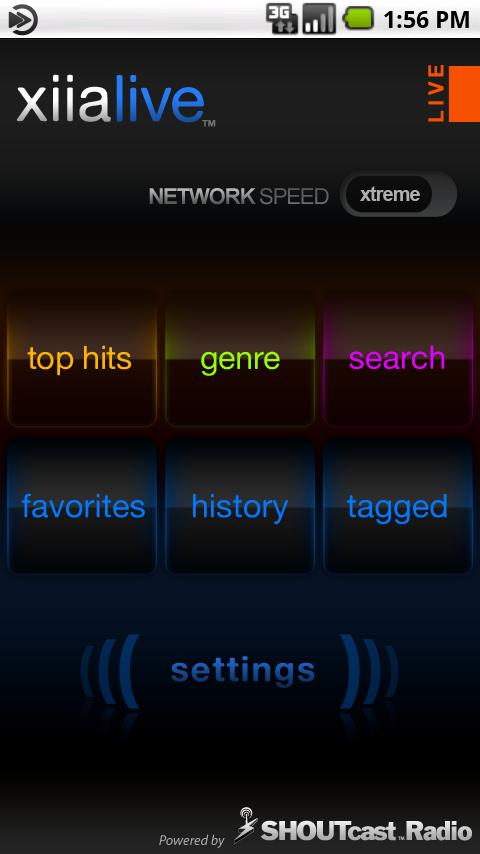







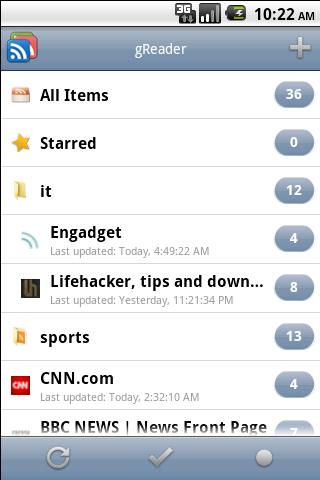









Hi ravz!hows ur day?
ReplyDeleteIts CTC here!
thanks for ur great sharing bro!
just wanna ask why there are some downloaded file cant be installed? for example Pic Say Pro and Phtoshop?
and regarding the microsoft, i can only install the key but not the others, when i wanna use it it ask me to go to market to install something else, what should i do?
one more question, for the task killer isit like uninstaller which permenantly uninstall the program?
and sorry to disturb u can i have some request here? can u do me a favor by finding me a dictionary for phone as well as medical dictionary coz i'm a medical student, thanks for your help Ravz!
great jobs and i really appreciate ur kindness! thanks
Hey mate, I'm doing good. Thanks a ton :)
ReplyDeleteAnswers to your query
1)Photoshop works fine and install's fine ..I've uploaded again try this link below
http://www.megaupload.com/?d=D3GFHV62
2) Tested the link for PicSay Pro and it installs fine on my computer.
This is what I do to install apps:
a)Download the app on to your PC
b)Using Bluetooth send the downloaded app to your phone.
c)Using Astro File Manager(Downloadable from Android Market) browse to the Bluetooth folder in your SD card and look for the transfered app.
d)Click on the app -> click Install. Voila :)
or what
3)Microsoft? umm you talking about Documents to go?. Well this is what you need to install the app first. Then install the key. Once done goto your phone menu you will find two icons for the same. One is the cracked version which says full.
4)Task killer doesn't uninstall the app. It simply kills the task/process running at the background so that it gives you more memory to work with.
for more info read the 13th point of this page.
http://ravzzy.blogspot.com/2010/08/tips-to-increase-battery-life-on-x10.html
5)Medical Dictionary. Will try to find mate but Not sure if a cracked version is out yet. Msdict concise medical dictionary is available for trial on android market.
Dear ravz,
ReplyDeleteThanks for ur reply. I really appreciate it!
Well i've figure out how to dl the document togo thanks.
N u mean that the pic say pro need to bedownloaded by comp b4 install in phone. Ok i will try it later.
Sorry i keep bothering u but the msn seems to b failed to dl? Should i do the same thing.? Thanks
Regarding the medical dic i appreciate your help. Hope u can help me find 1. Coz my fren who is using window mobile get all the medical staff easily. Anyway, how about simple english dic?
Uknow ravz i'm lovin' my phone though its just 2 days with me, i'm sure u enjoy it too. Its really nice to meet u here.
Hav a nice day!
Regards,
CTC
@CTC:
ReplyDeleteMSN is working fine on my phone buddy :) Maybe try downloading it on your PC first and then check and see if it works.
Tried searching for medical dictionary, haven't found one for Android yet.
I've updated the page with Collins English Dictionary which you can download :)
Glad you loving your phone mate :) Have a nice day ..
Cheers :P
Dear Ravz:
ReplyDeletethanks for your help dude...
n i will keep an eye on this blog so if in case u have find me the medical dictionary =)
one more question to ask, how can i save anything important or something like reminder in my phone? for example car plat number or anything other than save it in calendar?
if no, its there any software that i can use? thanks so much^^
its such a great job bro, u updated ur blog quite frequent, and i like it! haha~ such a pleasure to find u here... i dont know how to thank you.. =P
ok cheers! =)
Regards
CTC
@De Zhi:
ReplyDeleteHave updated the page with an app called "ColorNote Notepad Notes" ..It's freeware and can be downloaded from Android Market ..Have also pasted the QR code which you can scan using barcode reader(Available from Android Market as well) and it will directly take you to the link from where you can install the app directly to your phone without the need of PC.
And thanks for your lovely comments mate :)
Take care n have fun.
Cheers :)
Ravz, how can I install this? I don't have a blue tooth in my desktop?
ReplyDelete@Anonymous:
ReplyDeleteHave Posted the tutorial and the link is updated on the page above. i.e
http://ravzzy.blogspot.com/2010/09/installing-applications-on-xperia-x10.html