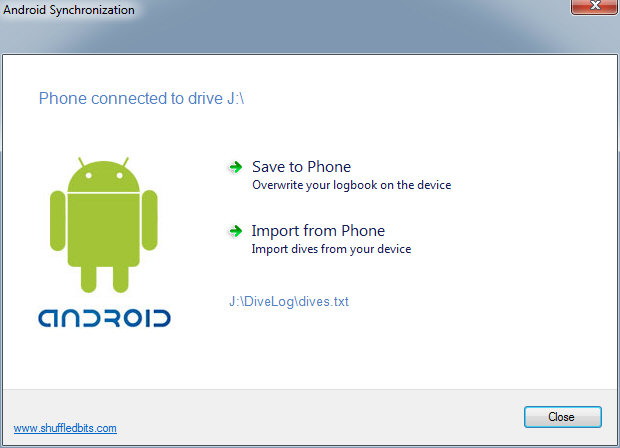
Sync your Android with Microsoft Outlook. Connect with a USB cable, directly to your desktop. No network access required, no need to expose all your private contacts / appointments to the public.
- Support Contacts, Calendars ( Tasks, Notes, Bookmarks, SMS / MMS, Settings, File management, are working in progress )
- Connect with a USB cable. Power saving, more secure, and private ( OTA wireless syncing is working in progress )
- Support Microsoft Outlook from 98 - 2010
- Support Android OS 1.1 / 1.5 / 1.6 / 2.0 / 2.1 / 2.2
DOWNLOAD
* * * THIS IS A VERY EARLY PREVIEW BUILD * * *
* * * It is NOT fully functional yet, and MUST be very buggy / unstable. Don't expect too much from this version. * * *
* * * It is NOT fully functional yet, and MUST be very buggy / unstable. Don't expect too much from this version. * * *
Contact support@android-sync.com for bug reporting, feature request, suggestions, questions
File size: 1.51 MB
* Contact your device manufacturer for support on driver software installing.
Change log: 0.193a - Aug 31, 2010
System Requirements
- Windows XP, Vista, Windows 7
- Microsoft Outlook 98 - 2010
- Enable USB Debugging on your device, and get the ADB driver installed properly
* The device from Motorola, Samsung, Sony-Ericsson... may require additional drivers from the device manufacturer to be installed.
* Contact your device manufacturer for support on driver software installing.
Supported Devices
- HTC Dream / G1 / ADP1
- HTC Sapphire / Magic / MyTouch 3G / ADP2
- HTC Hero
- Motorolla Droid
- Motorola Milestone
- Motorola Cliq
- Google Nexus One
- Samsung Galaxy / i7500
- Acer Liquid
- Sony Ericsson Xperia X10
For more info visit the original website http://www.android-sync.com/
Cheers ~_^
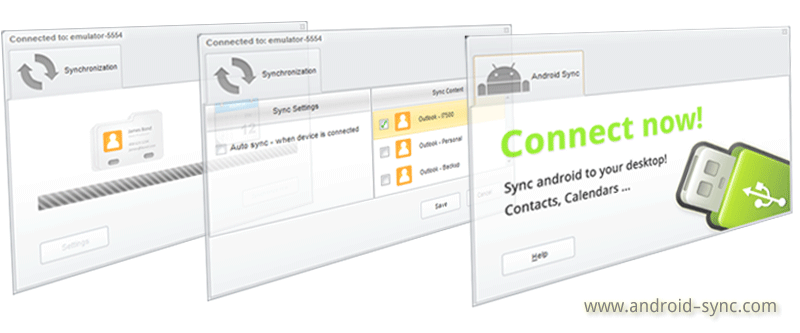
No comments:
Post a Comment